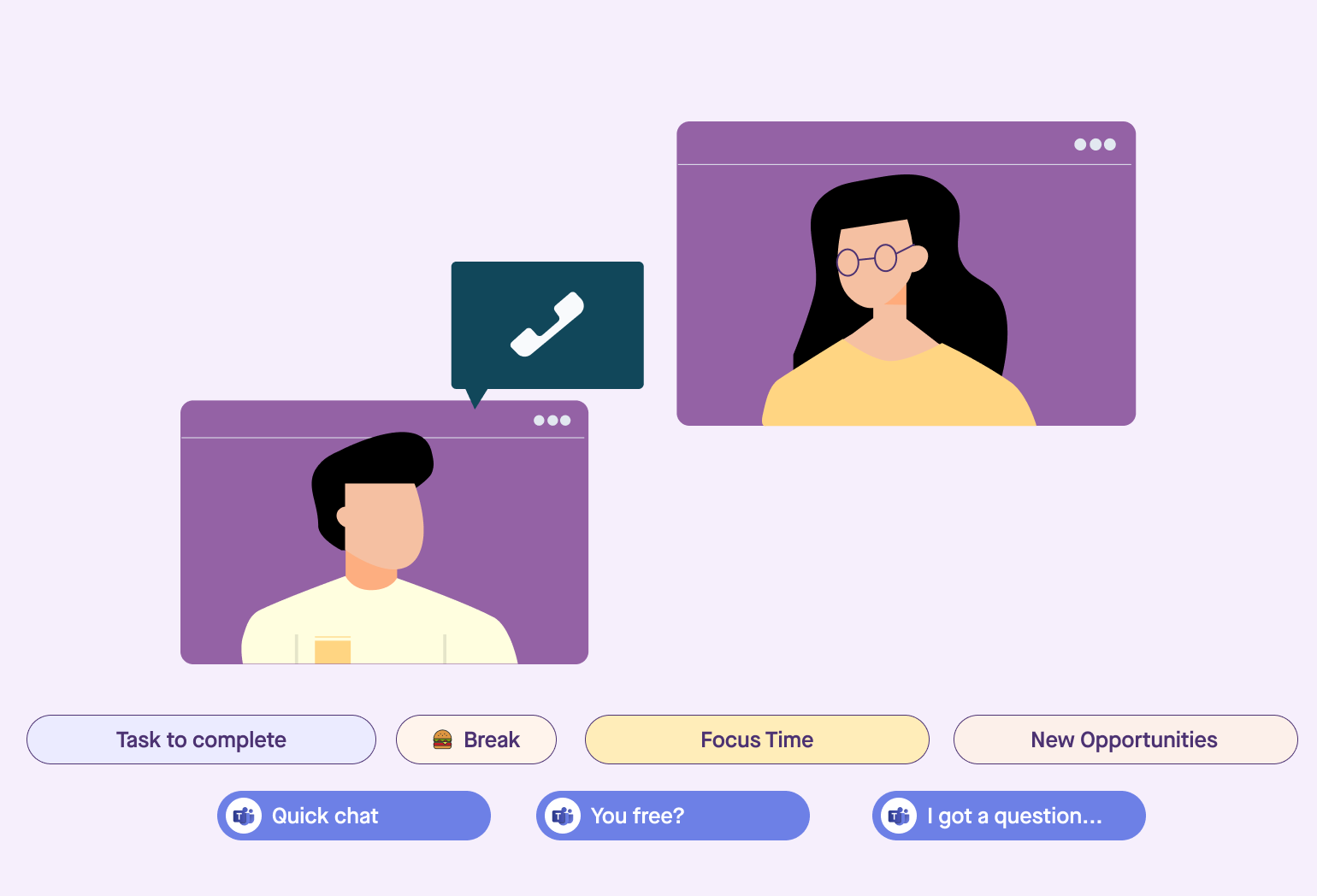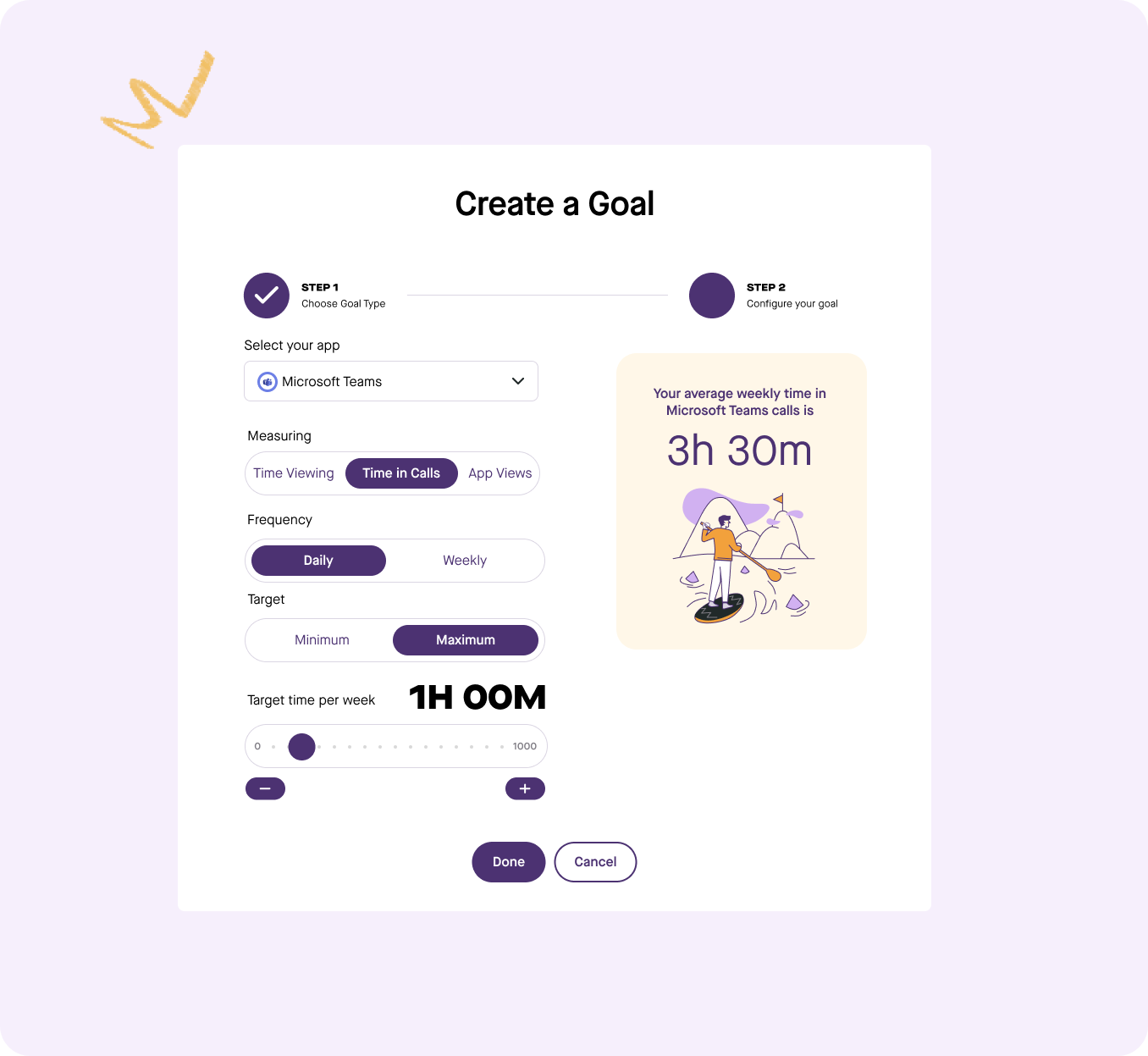Meeting Overload and the Hidden Cost of Short Frequent Microsoft Teams Sessions
The time spent in Microsoft Teams meetings globally more than doubled between February 2020 and February 2021. And since then, it has continued to rise steadily.
Interestingly, the most common meeting duration is 30 minutes. This duration accounts for 36% of meetings, whereas 15-minute meetings account for 31%. Meetings lasting a full hour represent only 20%. This trend towards shorter, more frequent meetings contributes to meeting fatigue, consistent task-switching, and limited opportunities for meaningful collaboration and decision-making.
Because it has been easier than ever to pull together for a quick conversation on Microsoft Teams, unfettered collaboration is taking control of our days. And that comes with a huge financial cost.
The Cost of Ad-Hoc Virtual Meetings
The frequency and impact of ad hoc meetings must be addressed.
Sending a casual message like “free for a quick chat?” may appear innocuous, but recent research on meeting attendance highlights its potential detrimental effects. Unnecessary meetings could impose significant costs on your company. In fact, the sunk cost of such meetings is estimated to be $25,000 per employee annually.
Ad hoc meetings are unexpected and often unstructured. While they may be brief, it is the act of pulling employees away from pressing work that has its consequences. Even though these ad hoc meetings could be as short as 15 minutes, it can take up to 21 minutes for an employee to regain their focus once the meeting ends.
Thirty minutes doesn’t sound like a lot — but it’s 6% of the workday. If an employee has just three ad hoc meetings per day, that can add up to 18% of their day. Making matters worse is the fact that a meeting doesn’t happen alone. Two or more employees often join, meaning they also lose 18% of their workday. This is time that is either lost completely or that will need to be made up after hours.
Of course, the size of the problem multiplies with every additional video call and every additional attendee. Suddenly, what began as a “quick chat” has escalated into a problem that could be costing an organization with 100 employees $2.5 million annually.
It’s obvious that Microsoft Teams has become indispensable for collaboration and coordination among teams. However, amidst the convenience and connectivity offered by such platforms, there lies a hidden cost that many organizations overlook: the unchecked expenditure of time spent on Microsoft Teams calls.
So, how do we fix this? First, we must come to understand the scale of the problem.
Microsoft Teams Doesn’t Provide Enough Data
Microsoft Teams does not readily serve up detailed analytics on call durations or meeting frequency. And while admin tools may offer some data, this information often fails to reach individual employees or teams, thus hindering their self-awareness regarding their meeting habits. Consequently, the lack of accessible data within Microsoft Teams acts as a barrier to users striving to manage their time better and optimize their collaboration practices.
Another challenge workers face is the need for more insight into their tech stack (i.e., the relationship between their collaboration tools and productivity tools). The repercussions of this unawareness are far-reaching, making it difficult for employees to gauge how much time they devote to meetings versus actual work.
Gain Awareness of Meetings
The truth is that you and your team are not aware of the harm caused by ad-hoc video calls. And when there is no way to share the data, there is no way to identify the problem and fix it.
Your team must pinpoint the barrage of Microsoft Teams calls contributing to heightened stress levels and burnout among employees. Moreover, they need quantifiable data to address multitasking and distractions. This data will help them make informed decisions to regain control of their day and prevent further exacerbating the issue.
Resolved IT’s tech-powered productivity program is a digital work enhancement program that empowers individuals and teams to take control of their workday by measuring important metrics that correspond to productivity, such as their time spent in virtual calls, ad-hoc meetings, and hours worked. Additionally, the platform allows them to see their work habits and gauge the impact unscheduled calls have on their focus, output, and well-being.
With Data, We Can Recover Productivity and Profitability
Resolved IT’s tech-powered productivity program offers insights to help you understand your organization’s virtual meeting practices. Once you have the data, you can empower your team to recover lost time. For instance, here are a few actions you can take:
- Implement Time Blocking: Encourage team members to allocate specific time slots on their calendars for focused or deep work sessions. This practice reduces interruptions and discourages spontaneous meetings during these periods. (Learn more about time blocking here.)
- Enable Decision-Making Autonomy: Grant team members the authority to make independent decisions or seek input asynchronously through chat or email. Reserve meetings for discussions that necessitate consensus-building or collective decision-making.
- Promote Accountability: Cultivate a culture of accountability by stressing the importance of respecting colleagues’ time and minimizing unnecessary disruptions. Encourage team members to consider the necessity of scheduling ad hoc meetings before messaging “quick chat?”
Once your team has had the opportunity to work with these new changes, they can determine which are effective in increasing focus.
Resolved IT’s tech-powered productivity program enables individuals to set specific goals and shows them the desired outcomes if they decrease their time spent in Microsoft Teams calls and reallocate it to meaningful work applications.
It is our mission to help you recover 90+ minutes every day for each of your team members. We will be with you all the way.
Design a Virtual Meeting Guideline for Everyone
As we know, collaboration is essential. However, we cannot ignore the cost of all the meetings we hold. An hour-long meeting with five attendees can cost an organization $388 in salary. If we proceed to conduct unnecessary ad hoc meetings, the repercussions can escalate, potentially affecting work quality, delaying deadlines, increasing employee burnout, and detrimentally impacting the organization’s profitability.
We all have stakes in reducing unnecessary video calls on Microsoft Teams. And it’s up to the company to take proactive measures to combat the issues of collaboration overload. This doesn’t mean micromanaging! It means providing data to individuals so they can make the best decision for themselves.
Resolved IT’s tech-powered productivity program takes into consideration that every individual, team, and organization is unique. By acquiring personal insights, employees will be empowered to take ownership of their workday.
For leaders, this strategy is invaluable. It allows you to establish clear meeting policies, such as limiting the frequency and duration of calls and implementing initiatives to reduce the reliance on meetings as the primary way to collaborate. There are endless opportunities to improve your organization’s meeting culture, and it all starts with understanding how collaboration is currently conducted.
Ready to begin? Let us assist you in crafting a customized plan tailored to your organization’s needs. Schedule a complimentary consultation with our Principal Consultant, and we’ll show you how to reclaim over 90 minutes each day that would otherwise be lost to unproductive calls.